Have you ever been in the middle of a conversation via text, only to find out that your contact’s phone is off? It can be incredibly frustrating and leave you feeling helpless. Fortunately, there are some signs you can look for when trying to figure out if someone’s phone is off while texting without having to ask them directly. In this article, we’ll cover the signs, so you know what to watch out for next time.
We will also discuss why their phone might be off and how you can still reach out to them.
Have you ever been in the middle of a conversation via text, only to find out that your contact’s phone is off? It can be incredibly frustrating and leave you feeling helpless. Fortunately, there are some signs you can look for when trying to figure out if someone’s phone is off while texting without having to ask them directly. In this article, we’ll cover the signs, so you know what to watch out for next time.
We will also discuss why their phone might be off and how you can still reach out to them.
Table of Contents
How do you know if someone’s phone is off when texting?
The most obvious sign that person’s phone is off when texting is their lack of response or delayed responses. While it could be due to them being busy, if you’ve noticed that this has become a pattern with your contact, their phone might be off. You should also look for signs of a message being sent multiple times, indicating that your text wasn’t received the first time.
If you use iPhone or Android device, you can also check your messages’ “Delivered” status. However, this only works if the other person uses a compatible device.
How to tell if someone’s phone is off when texting on iPhone?
Iphone users can see if their message was successfully delivered by going into the conversation view. If it says “Delivered” underneath your message, the other person has read it. If it is not there, then most likely, their phone is off.
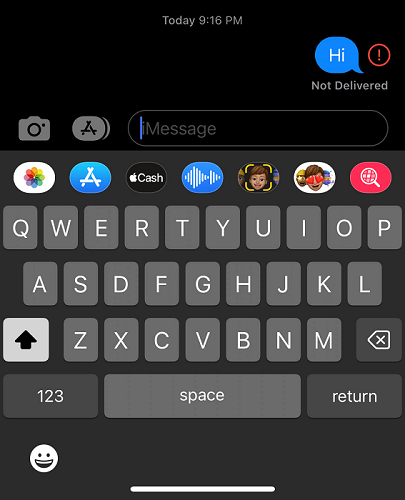
You can determine this only if the recipient’s phone is an iPhone and the iMessage was enabled in their device.
Your text messages may also be delayed if the other person has their own phone on in Do Not Disturb mode or their data network is not working properly.
Here are some other signs that can indicate a phone is off:
- The conversation page may not update with their responses in real time.
- There may be an increased lag time between your sms text messages and the recipient’s response or no response.
- The conversation page may still show the last message sent before their phone was turned off.
However, these signs can be attributed to other technical issues or service provider and are not 100% indicative of a phone being off.
How to tell if someone’s phone is off when texting android?

Android phones do not have the same “Delivered” feature as iPhones, so it can be harder to tell if someone’s phone is off when texting. You should still check for any signs of lag time or delayed responses from your contact, but you should also look at the conversation page to see if the messages were sent multiple times. The recipient’s mobile phone could be off without receiving the messages.
Android phone users can experience the convenience of utilizing the “Send as SMS” feature, which will easily notify them if their message is undelivered so they may try tap send it again.
If my phone dies will I still get texts on Android?
Unfortunately, no. Android phones will not receive incoming text messages if the other phone is turned off or without power. However, you may still be able to access and send texts from your phone’s backup if it was previously enabled before the phone was powered off.
Also, if your phone is powered off due to low battery, you can usually still receive incoming calls and text messages when you turn your phone back on.
If you’re using an Android device, you can check to see if the recipient has read your text by looking at the conversation page on WhatsApp or other messaging apps. If there is no timestamp or a “Seen” indicator underneath your message, then it’s likely that your text was not received.
How do you know if someone’s phone is turned off?
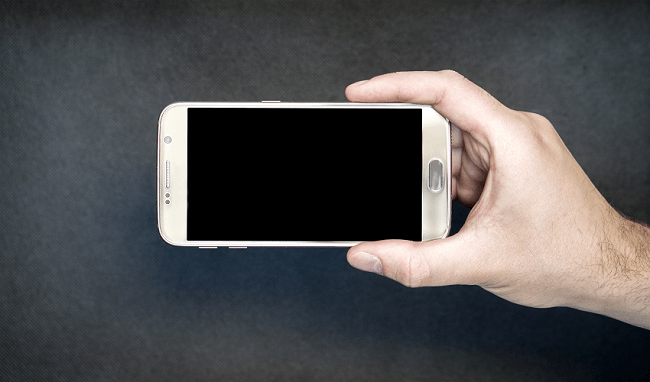
With all the technological advancements, it can be difficult to tell if someone’s phone is off. However, there are a few signs you should look out for that might indicate that your contact’s phone is not receiving your text messages.
Delayed Reply Times
If it has been a while since you sent your text, and you have not received any response, this could indicate that the person’s own phone is switched off. An SMS text message will usually reach its destination within a few seconds or minutes, and if your contact has not replied after several hours, it could mean their phone is powered off.
Unusual Auto-Responders
If you receive an auto-responder message such as “I’m out of office but will reply soon”, this could be a sign that the person is unavailable and their phone is powered off. A recipient’s device should be able to detect if someone’s phone is dead after the message has been received, and if it can’t, then it will often send a generic auto-responder – this may vary depending on the messaging app you are using.
No Message Delivered Notifications
Apple devices usually show a “Delivered” notification when a text message is received. If this notification is no longer showing or you are not receiving any response to your messages, this could indicate that the person’s phone is off.
If you are a frequent WhatsApp user, you should check to see if the recipient has read your message by looking at the conversation page.
Social media platforms such as Facebook messenger have now enabled users to see when a message has been sent, delivered, and read – this could provide insight into whether or not someone’s phone is off or they ignore your messages.
Call the number
The most obvious way to find out if calling someone’s phone is off is simply to call the number. If you cannot get through, it could mean that it is a dead phone. You will be directed to a person’s voicemail service, or the recipient’s phone will be switched off or out of coverage. If the phone rings multiple times and there is still no answer, you can be sure that the phone is off.
Text with another number
You can text your contact with the same message using your friend’s phone or any family member’s phone. This will help you determine if their phone is off or if they blocked you. If they respond to the message sent from other phone or a different number, it could mean the person has blocked or ignored your original text.
Reasons Why Their Phone Might Be Off
There could be several reasons someone’s phone is off, such as a low battery, a power outage in the area, or if the person has switched it off for whatever reason. If you are still unsure whether their phone is off, you can always email them or leave a voicemail – this way, you will be sure that your message is received and can avoid any unnecessary frustration.
5 Reasons why the text is not delivered
1. The recipient’s phone is out of coverage or turned off
2. Their network provider blocked the message
3. The recipient’s own phone is dead or has a low battery
4. The recipient is not connected to public phone or an internet connection (necessary for some messaging apps)
5. The message was sent to the wrong number
Can I still receive text messages from a blocked number
Absolutely not. If your contact has blocked your number, you won’t be able to send them any text messages — they will never make it through! The phone of the person who’s been blocked would indicate that no message was received.
Even on multiple devices, you won’t be able to receive the message as it will not get past their firewall. The only way to know that someone has blocked your number is if they have explicitly told you or their phone does not show a ‘delivered’ notification.
Can they still receive text messages to a blocked number?
No, they cannot receive text messages to a blocked phone number. The message will not be delivered, and the recipient’s phone will show that the message was not received. Both iPhone and Android devices allow users to block phone numbers in a contact list, meaning any messages sent to you will be blocked, and the sender will be notified of the failure.
How to send a text message?
Here’s the most basic way to send a text message:
1. Open the messaging app on your phone
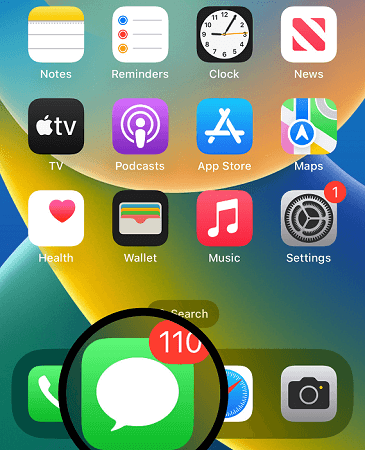
2. Enter the recipient’s telephone number in the ‘To’ field
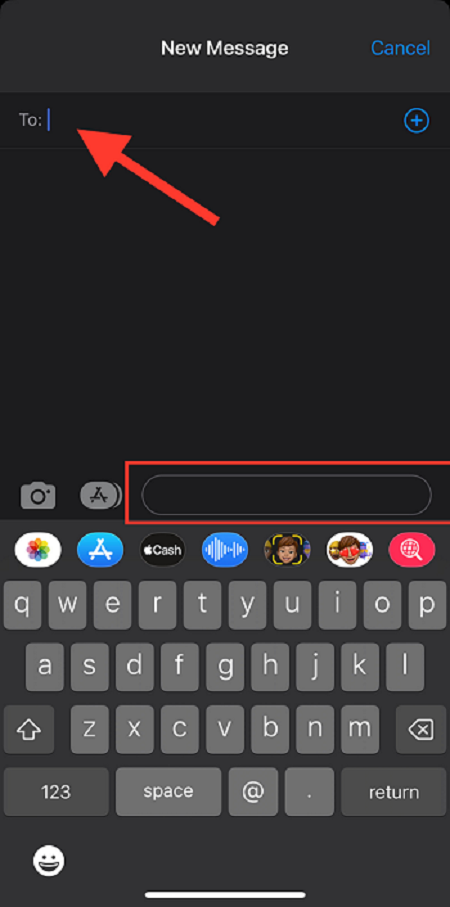
3. Type out your message in the message box
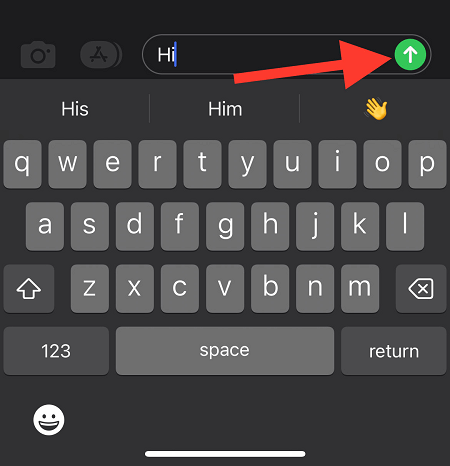
4. Hit ‘Send’ and wait for confirmation that it has been delivered.
For more advanced senders, you can add a photo or GIF, customize the font, and even set up automated responses when someone texts you. Depending on your device, some messaging apps also allow for voice dictation of messages.
Tips on Making Sure Your Contacts are Always Reachable
If you are worried about not being able to reach someone, here are a few tips on how to make sure your contacts are always reachable:
1. Check in with them regularly
If you know someone who is usually unreachable, it’s best to check in on them occasionally. You can always check back in with them if they are offline.
2. Use multiple forms of contact
Using multiple forms of communication when communicating with someone is a good idea. If one form fails, the other will still deliver your message. This includes text messages, emails, and social media platforms such as Facebook Messenger, WhatsApp, or Instagram.
3. Set up a group chat
Group chats are a great way to make sure everyone is always connected and reachable. You can use these chats to share real-time updates and important information with your contacts.
4. Use a messaging app
Some messaging apps, such as WhatsApp, Viber, and Telegram, allow you to see when someone has read your message. This way, you can be sure that the recipient has at least seen the news and can respond accordingly.
Now that you know how to tell if someone’s phone is off when texting, as well as tips on making sure your contacts are always reachable, you can avoid the frustration of unanswered messages and make sure your important messages get delivered. So go ahead – send those texts!
Conclusion
Staying connected with friends and family is an important part of life, but it can be not easy when certain messages don’t make it through. By understanding the signs that indicate a phone might be off or out of service and employing tips on making sure your contacts are always reachable, you can ensure that your important messages get delivered reliably. With these strategies in mind, you can stay connected with your contacts without the worry that messages won’t go through.
